Thermostatic Cooling Adapter for XBOX 360, Wholesale China Thermostatic Cooling Adapter for XBOX 360

China Thermostatic Cooling Adapter for XBOX 360 Manufacturers, Custom Imprinted Thermostatic Cooling Adapter for XBOX 360, Advertising Thermostatic Cooling Adapter for XBOX 360, Discount Thermostatic Cooling Adapter for XBOX 360 Supplies
Description:
Thermostatic Cooling Adapter for XBOX 360
Detailed Description
Thermostatic Cooling Adapter Extend using life and Maintain the reliability for Xbox360
High-Efficiency Snap-on Cooling Device .
Lower working temperature at least 10 C , extend using life of Xbox360
Auto Temperature Sensor ,cooling fans will be on/off automatically
Power from Xbox360 directly , no extra A/C adapter needed
Snap-on type , easy to set up and remove
Release high temperature rapidly through 2 large cooling fans
With Auto / Manual
power switch for cooling fans
SPECIFICATION :
Power : DC 12V , 330 MA
Fan : 60 x 60 x 15 mm x 2 pcs
Noise Level : 25 Db max.
Air Flow : 25 CFM
Fan Speed : 4000 rpm
Dimension : ( WxLxH)
INSTALLATION
1. Make sure your Xbox360 is turned off and the power cord is disconnected from the outlet. If the console was previously connected to your TV, please temporarily detach the AV plug from the back of the console.
2. Align the thermostatic fan male
plug into the Xbo360 power port and guide the upper security pins into the opposing air vent holes( Fig.1- 1). Please do not use excessive force.
3. Gently press the thermostatic fan and console together until the security pins at the top lock into the air vent holes and the edge of the
Cooling Adapter is pressed against the back of the console. (Fig.1- 2).
4. Attach the Xbox 360 power cord into the female power port on the Cooling Adapter. (Fig.1-3).
5. Attach the Xbox 360 power adaptor to a power outlet.
6. Attach the Xbox 360 AV cable to the appropriate
port on the back.
7. Power up the console first, then slide the ON/OFF switch to Auto
Related Products

XBOX Dual Shock Game Controller with Lights-Video Game Accessories

Controller & Silicon Sleeve for xBox 360

Console Bag Case for xBox or xBox360/PS3 Slim
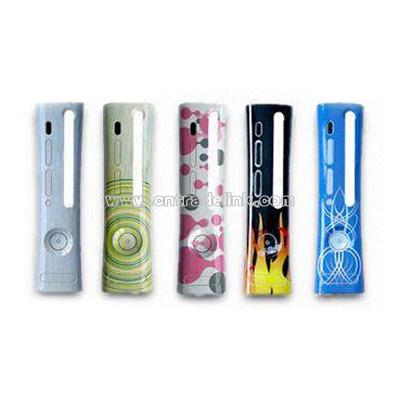
Faceplates for xBox360 Console

Joypad for xBox Game Accessories

Headset for xBox360

Remote Controller for xBox360 Game Accessories

Earphone Convertor for xBox360
Related Categories
Analog Digital Steering Wheel
Animal Toy
Aquarium
Ball Toys
Barbie Dolls
Bath Toys
BB Bullet
BB Guns
Bike Toys
Bouncing Balls
Bubble Gun
Bubble Tote
Bug Toys
Building Blocks
Candy Toy
Car Toys
Children Ride on Car
Crossbow Set
Cupule Ball
DIY Toys
Doll Houses
Dolls
Duck Toys
Educational Toys
Electrical Animal
Electronic Pets
Fitness Toy
Football Game
Game Card
Game Chair Music Chair
Game Joystick
Glass Marble
Handheld Game
Hoop Rolling
Jelly Ball
Juggling Balls
Kakuro Game
Kaleidoscope
Labyrinth
Laughing Ball
Light Flashing Toy
Magic Ball
Magical Toys
Magnetic ball
Magnetic Toys
Makeup Toy Gift Set
Mini Basketball Hoop Set
Modeling Clay
Music Toys
NDS & NDSi Series
Painting Toys
Pharmaceutical Premium
Pinball Games
Plastic Toys
Promotional Toys
PS2 PS3 Accessories
PSP Player
Puffer Ball
Rainbow Ball
Rattles
Reflective Toy
Remote Control Airplane
Remote Control Boat
Remote Control Car
Remote Control Helicopter
Remote Control Robot
Remote Control Tank
Remote Control Toys
Remote Control UFO
Robot Toys
Rocking Horse
Runway & Railcar
Russia Brick Game
Shock Ball
Slingshot
Sound Box
Spiky Glove
Sudoku Games
Telephone Toys
Toy Guns
Toy Walkie Talkie
Toy With Keychains
TPR Flashing Necklace Toys
TPR Soft Toys
Train Set
Transformer
TV Sport Game
Video Game Bag
Water Gun
Wii Accessories
Windup Toys
Wooden Toys
Xbox Accessories
Zeebeez
UP CHINA INDUSTRIAL LIMITED
Address: 101, 2 Bld, Innovation Industry Park, XinZhongTai, NanLing, Buji Town, Longgang Dristrics, Shenzhen China 518114.
TEL:0086-755-61348161FAX:0086-755-84665321Email:sale@chinawholesaletown.com
Copyright © 2003-2024 www.promotionalgiftwholesale.com www.chinawholesaletown.com All Rights Reaserved
China Thermostatic Cooling Adapter for XBOX 360 Exporters, Thermostatic Cooling Adapter for XBOX 360 Factories, Thermostatic Cooling Adapter for XBOX 360 Distributor, Custom Logo Printing for Promotional Gifts

